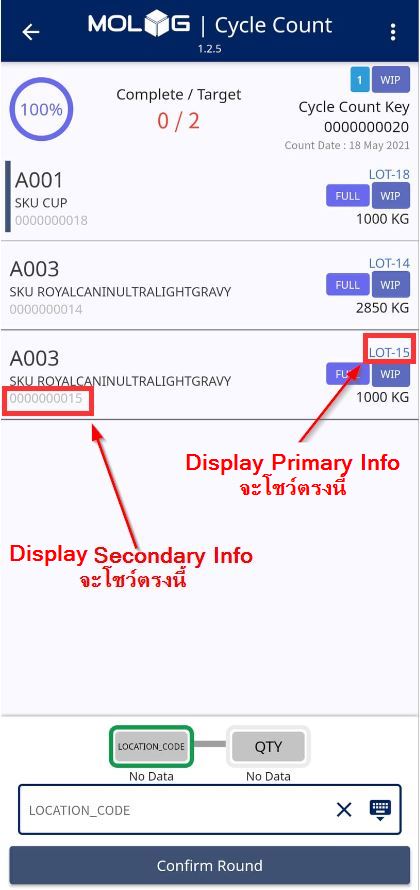วิธีการตั้งค่าให้โชว์ข้อมูลต่างๆในหน้า Scan Cycle Count
ใช้เมื่อต้องการให้รายการที่นับแสดงข้อมูลต่างๆ
ขั้นตอน
กดที่คลิกที่เมนูเพิ่มเติม (ไอคอน จุดสามจุดทางด้านขวามือ) Setting → Scan Cycle count → Condition จากนั้นเลือกตั้งค่าตามที่เราต้องการ
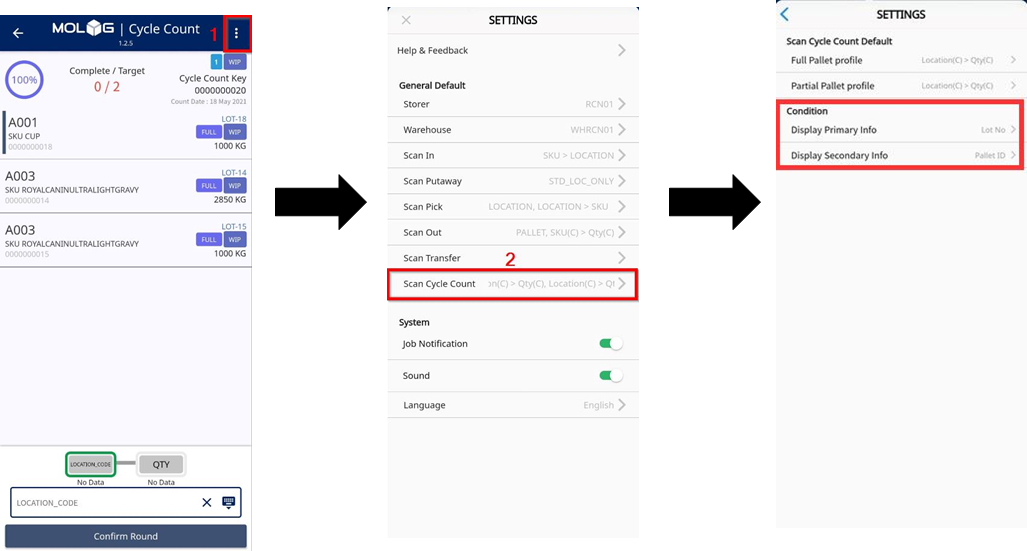
ผลลัพธ์ ข้อมูลจะปรากฏอยู่ตรง SKU Code และ สถานะของรายการนับสินค้า