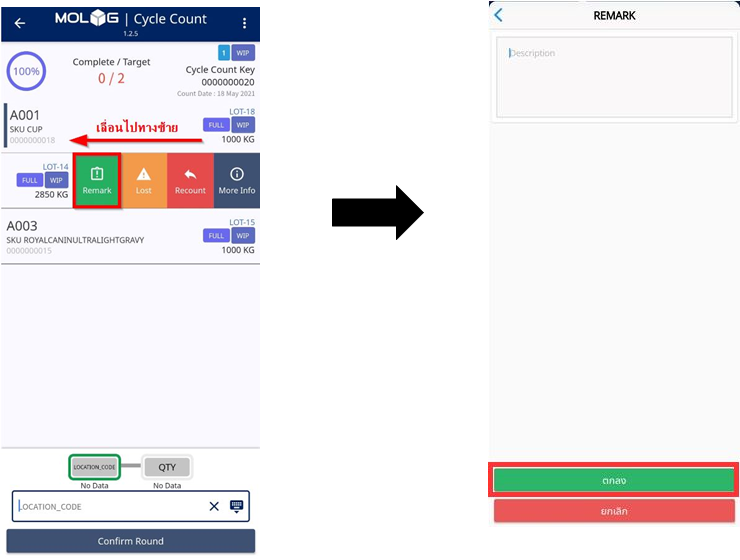วิธีการใช้งานฟังก์ชัน Remark
ใช้สำหรับระบุเหตุผลของรายการต่างๆที่เกิดขึ้นหน้างานระหว่างการนับ แตกต่างจากฟังก์ชั้น Lost ตรงที่รายการที่ทำการ Remark ยังต้องนับอยู่แต่ราบการที่ทำการ Lost ไม่ต้องทำการนับ
ขั้นตอน
ทำการเลื่อนรายการที่ต้องการไปทางซ้าย → Remark จากนั้นให้ใส่เหตุผลของการใช้ฟังก์ชั่น Remark ลงไป → ตกลง