วิธีเชื่อมต่อ Shopee เข้ากับ MOLOG WMS ในครั้งแรก
สิ่งที่ต้องเตรียม
User/Password Shopee Developer Account
ขั้นตอน
1. ไปที่ “การตั้งค่า” เข้าไปที่ การเชื่อมต่อ → App Integration และกด Connect App
2. เลือก App Type เป็น Marketplace และเลือก Shopee
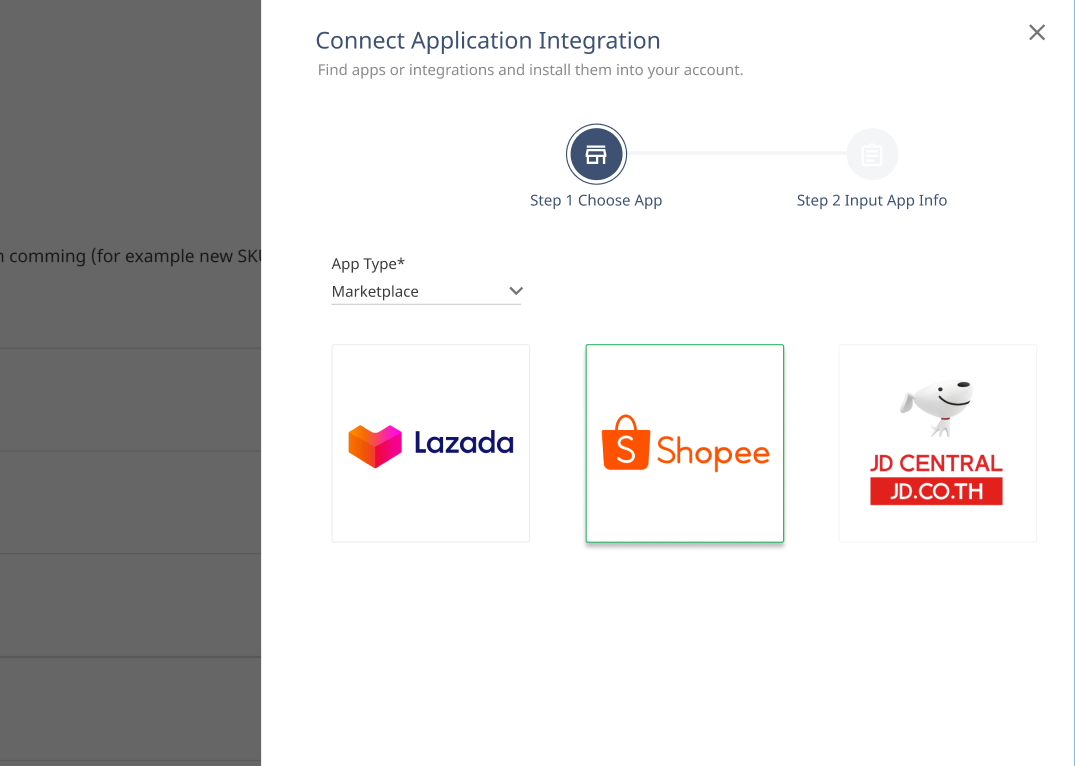
3. ใส่ข้อมูลดังนี้
App Code = SHOPEE
App Name = SHOPEE
App ID = ให้นำเลข Live Partner_id จากระบบ Shopee Developer มาใส่
App Secret Key = ให้นำข้อมูฃ Live Key จากระบบ Shopee Developer มาใส่
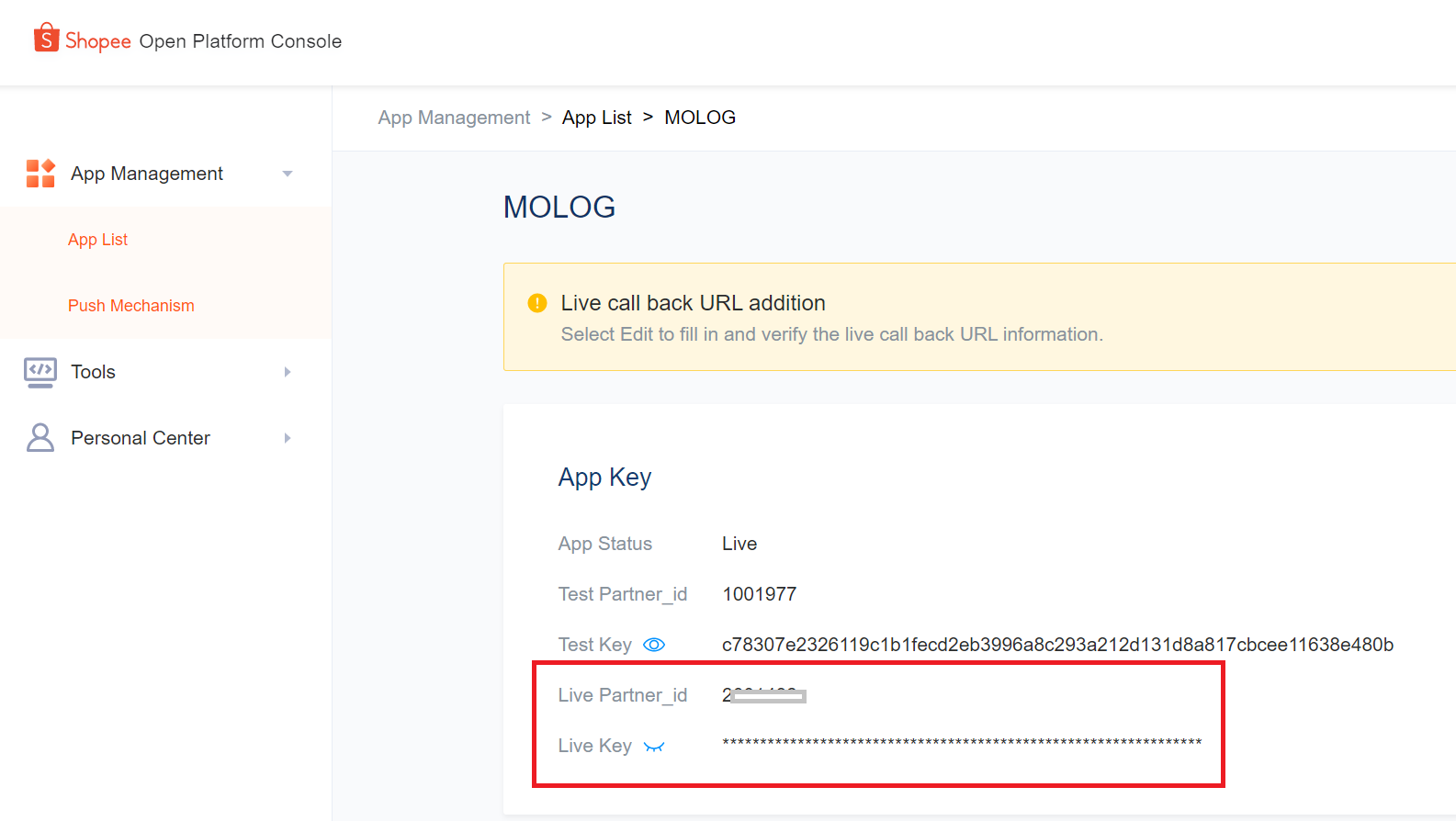
4. กด Save
จบการเชื่อมต่อระบบ Shpee Developer Account ในครั้งแรก
ขั้นต่อไป
วิธีเชื่อมต่อร้านค้า Shopee
