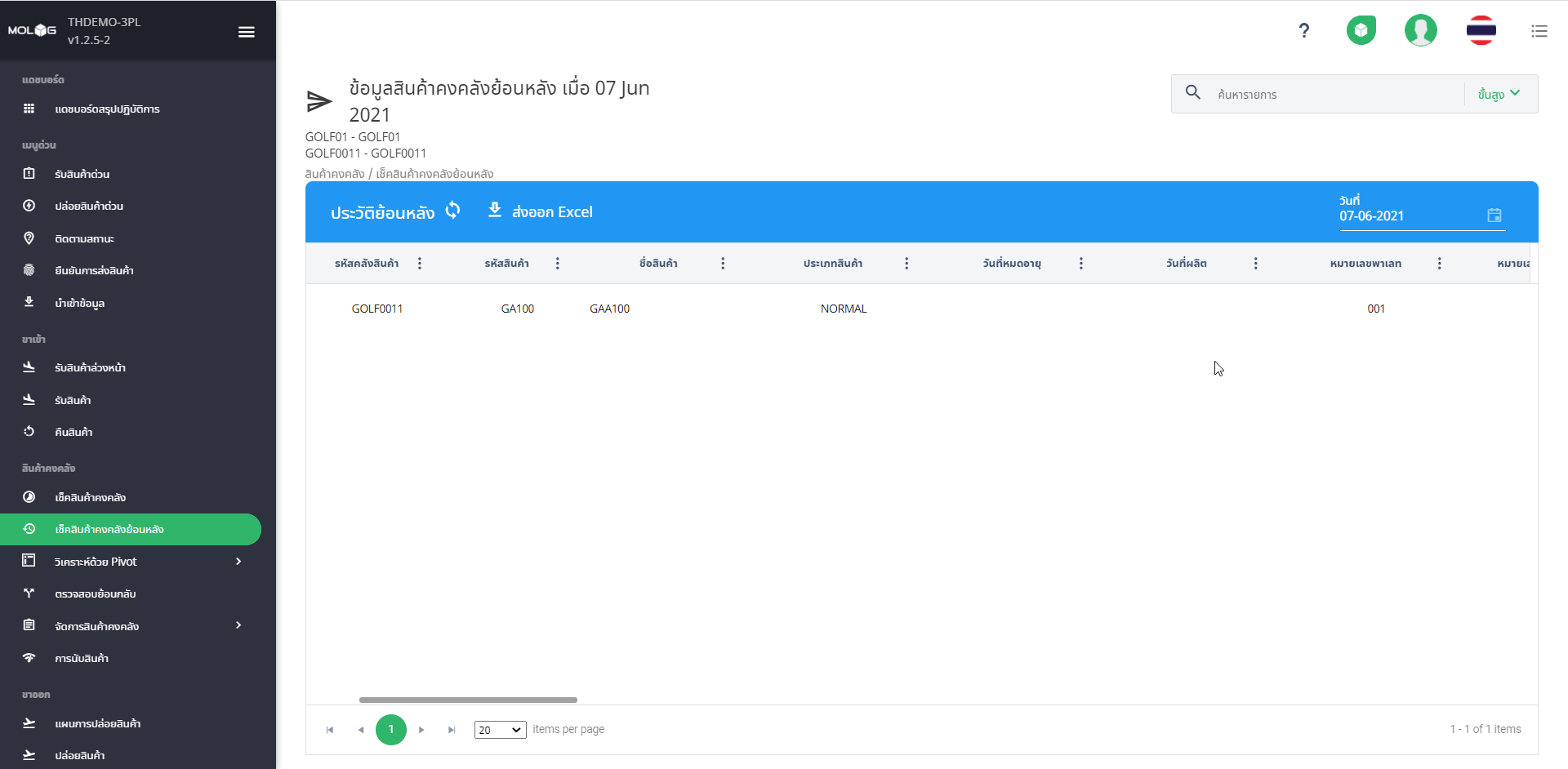วิธีการเช็คสินค้าย้อนหลัง (Inventory History)
ขั้นตอน
1.เข้าไปที่ สินค้าคงคลัง → เช็คสินค้าคงคลังย้อนหลัง ระบบจะเข้าสู่หน้าจอรายละเอียดสินค้าคงคลังย้อนหลังไป 1 วันโดยอัตโนมัติ

2.เราสามารถเช็คสินค้าคงคลังย้อนหลังไปวันตามที่เรากำหนดได้โดยเลือกที่ตารางวันที่