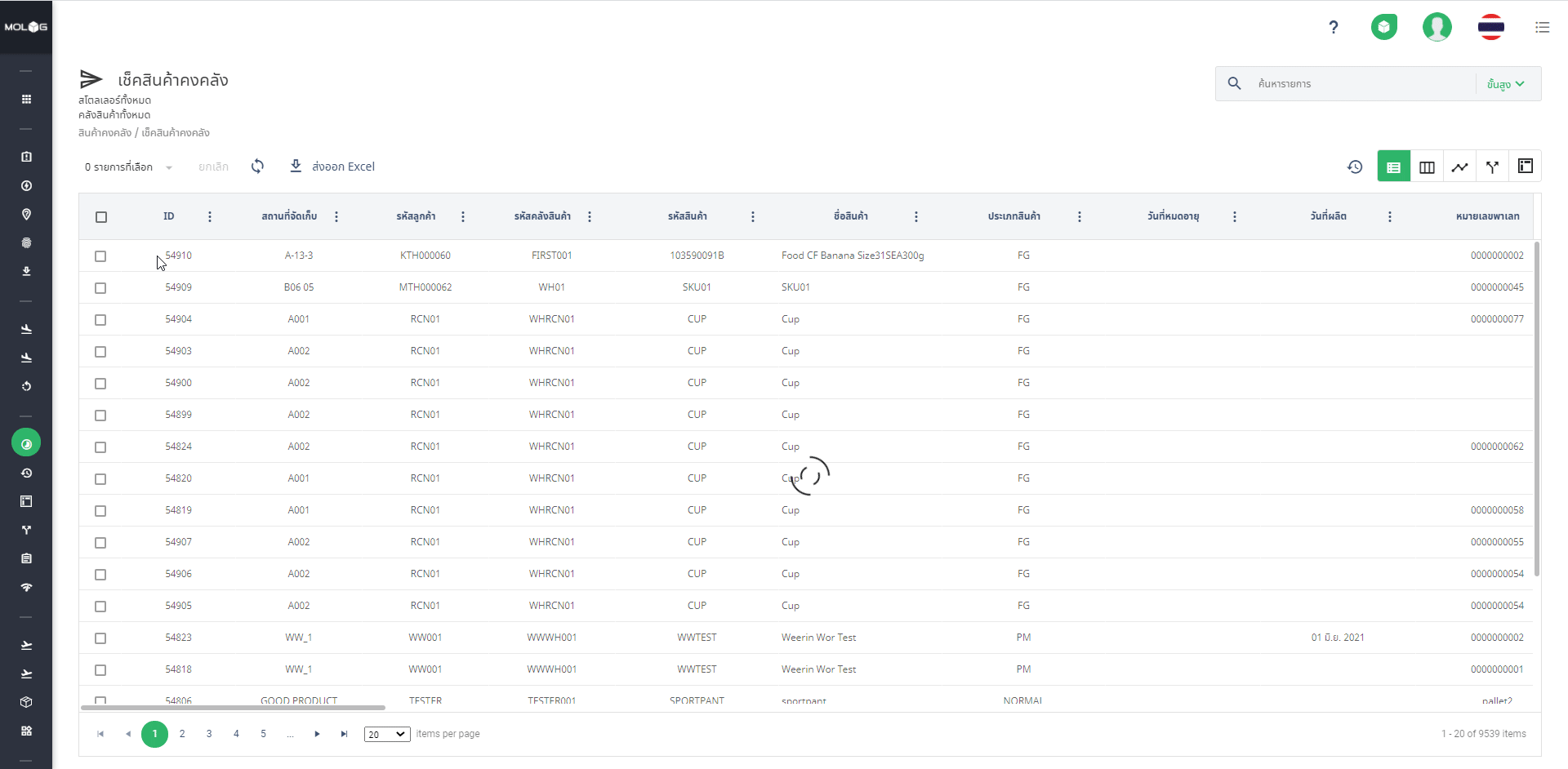วิธีการปรับจำนวนสินค้าผ่านหน้าเช็คสินค้าคงคลัง
ขั้นตอน
1.สินค้าคงคลัง → เช็คสินค้าคงคลัง → ชี้ลูกศรไปยังรายการสินค้า
2.กรอกจำนวนสินค้าที่ต้องการปรับ และเหตุผลในการปรับจำนวนสินค้า จากนั้นกดปุ่ม “ตกลง”
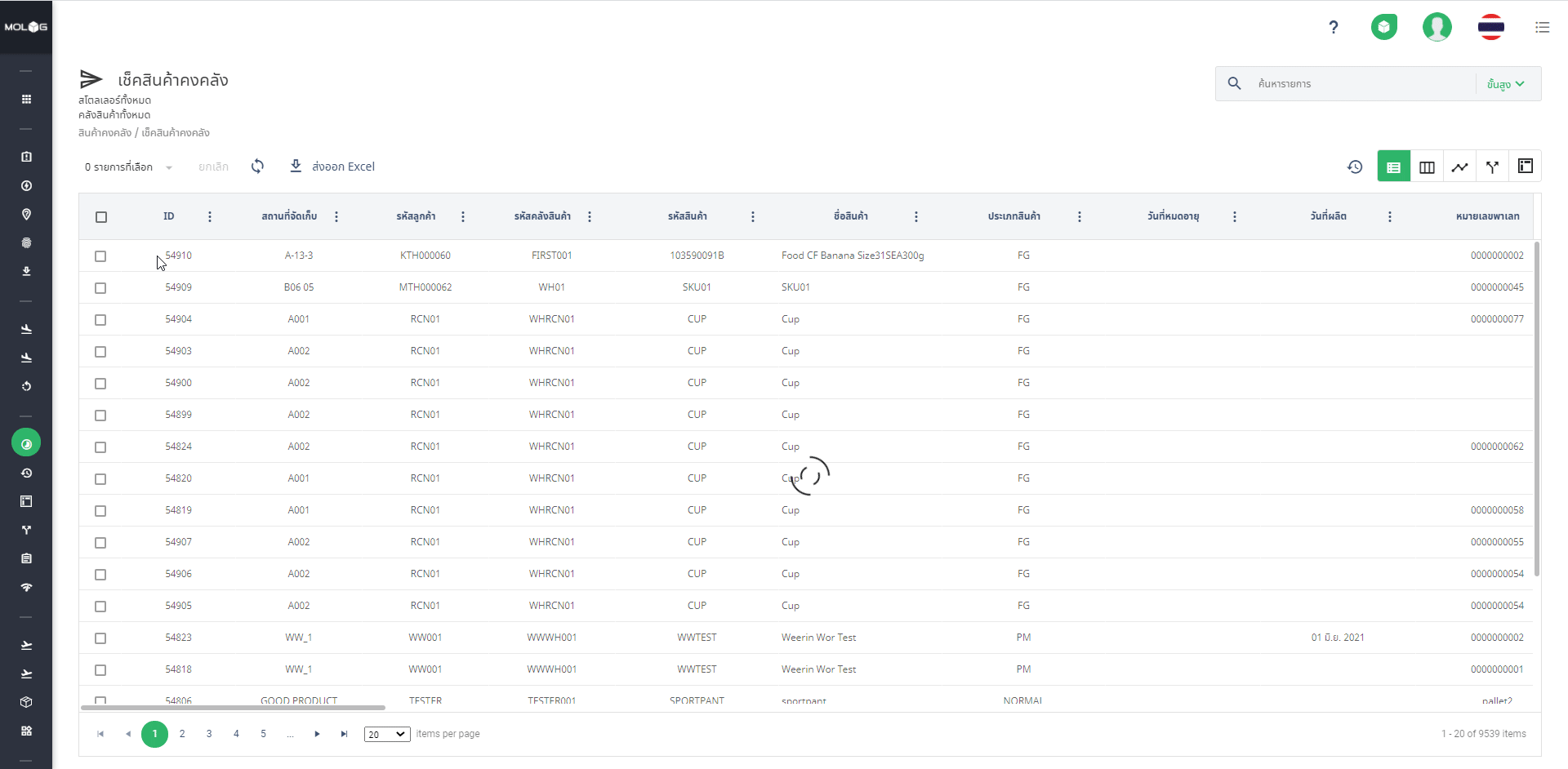
1.สินค้าคงคลัง → เช็คสินค้าคงคลัง → ชี้ลูกศรไปยังรายการสินค้า
2.กรอกจำนวนสินค้าที่ต้องการปรับ และเหตุผลในการปรับจำนวนสินค้า จากนั้นกดปุ่ม “ตกลง”