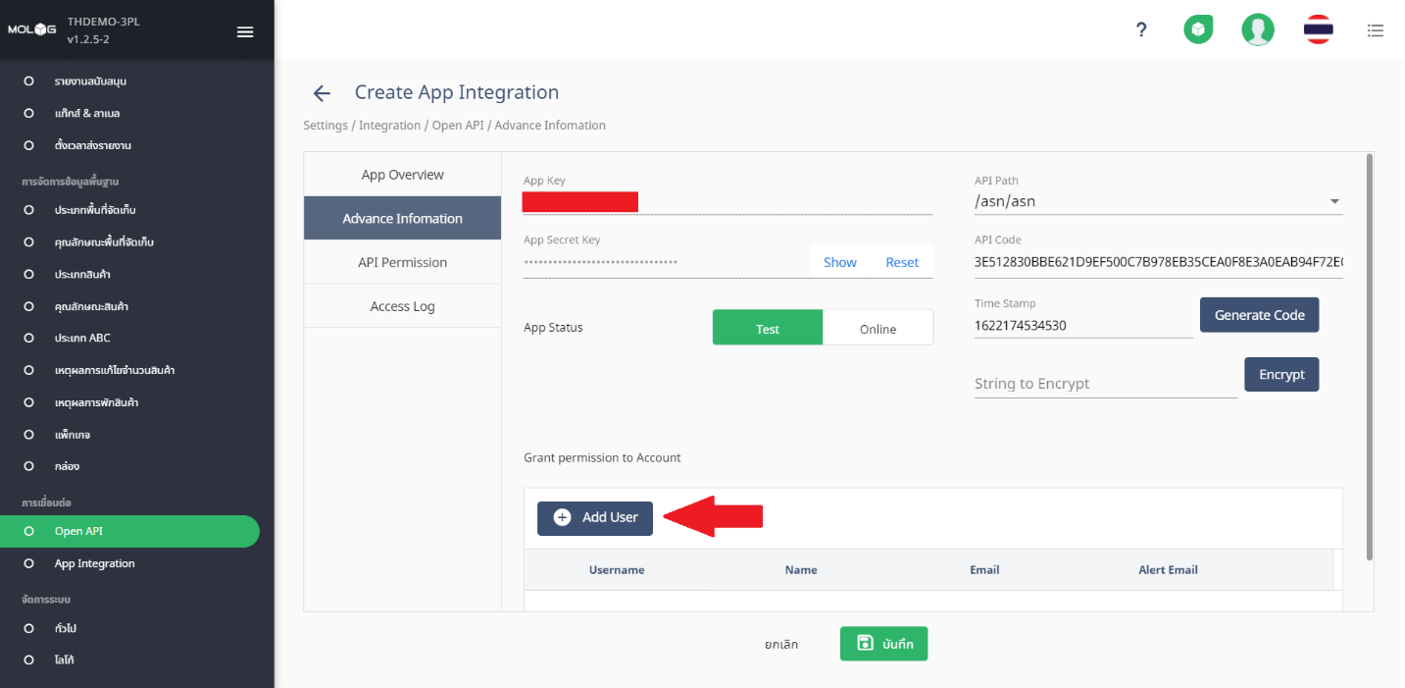Open API
ขั้นตอน
1. ไปที่ “การตั้งค่า” เข้าไปที่ การเชื่อมต่อ → Open API และกด Create App
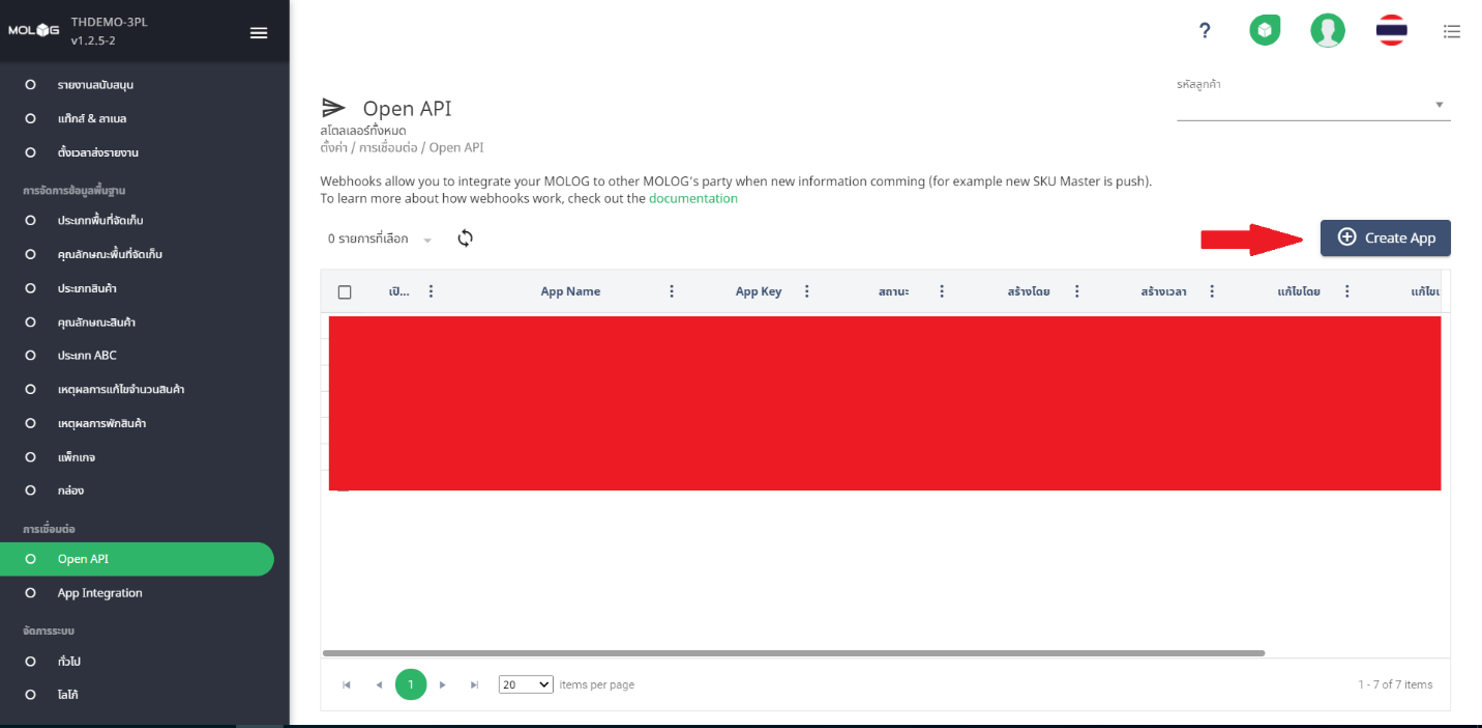
2. กรอกรายละเอียด และกดสร้าง
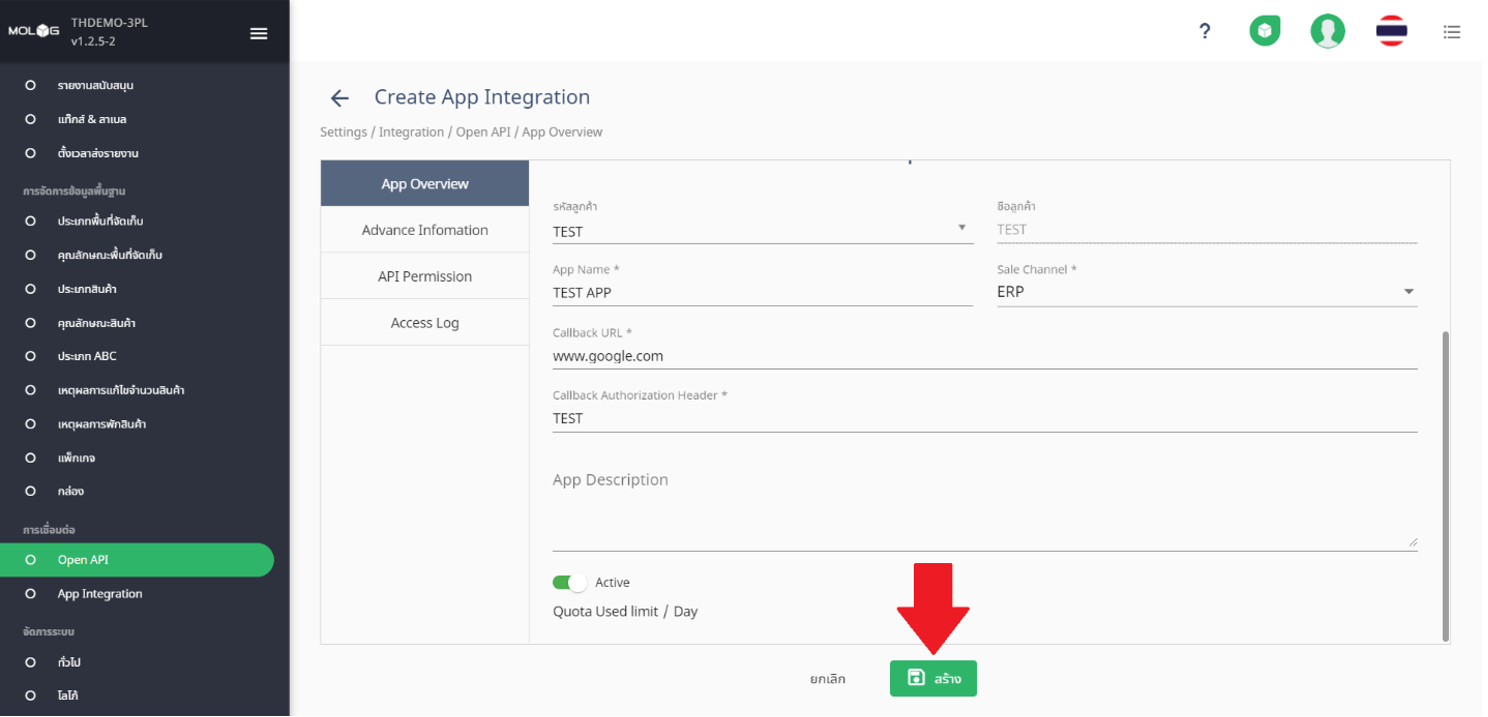
3.เข้าไปที่หน้า API Permission เอาไว้สำหรับตรวจจับว่าการส่ง API แต่ละครั้งมีข้อมูลอะไรเข้ามาในระบบบ้าง และ เพื่อกำหนดสิทธิ์ในการเชื่อมต่อ
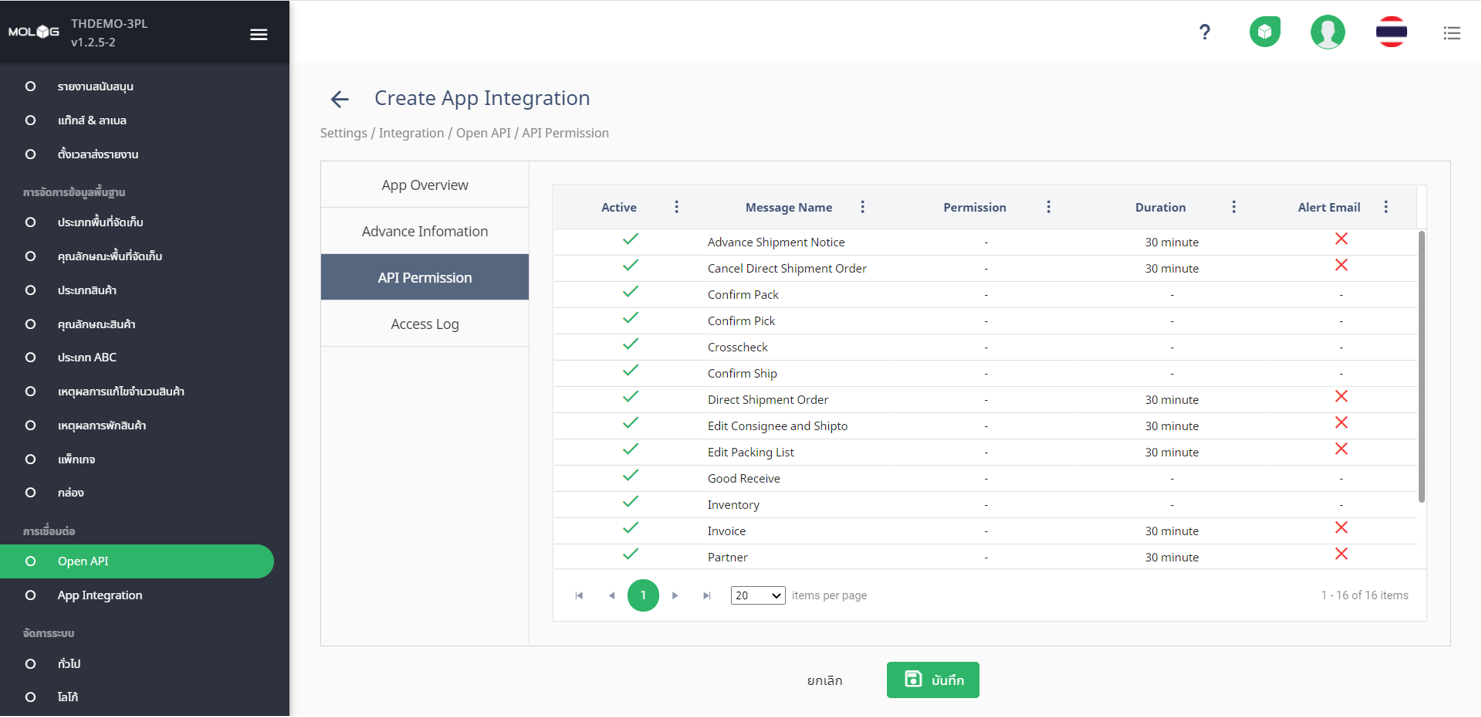
4.ทำการ Add User โดยเข้าไปที่ “ Add User ”