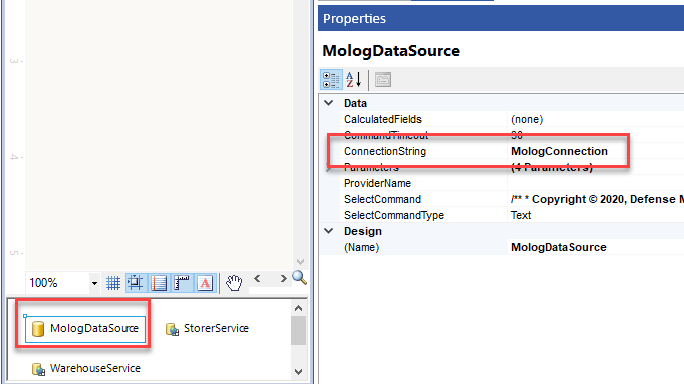วิธีแก้ปัญหาอัพโหลดรายงานแล้ว ขึ้น Error
การเขียนรายงาน แล้วอัพโหลดเข้าระบบ แล้วเกิด Error เกิดขึ้นได้จากหลายสาเหตุ แต่ในข้อความของ Error ที่ตัว Telerik Report แจ้งมานั้น มักจะสามารถสืบปัญหาต่อไปได้ ในที่นี้คือแหล่งรวม ปัญหา ที่ทางผู้พัฒนาระบบเจอบ่อยๆนำมาแบ่งปันให้นักพัฒนาที่ใช้ระบบของเรา ดังนี้
ปัญหา Unable to establish a connection to the database.

ปัญหานี้คือ ระบบ Reporting Service พยายามมองหา Connection String ที่ชื่อว่า MologConnection แต่ในตัวรายงานอาจจะตั้งเป็นชื่ออื่นอยู่ ทำให้ตัว Reporting Service ไม่สามารถ Connect Database ได้ แยะแจ้งรายการผิดพลาดมาดังกล่าว
วิธีแก้ไข
ให้เข้าไปแก้ไข ConnectionString โดยการคลิกที่ Datasource ของท่าน และไปดูใน Properties จะเห็น ConnectionString ให้ใส่เป็นคำว่า MologConnection ดังรูป