วิธีสร้างรูปแบบการสแกน (Create Scan Profile or Scan Sequence)
ขั้นตอน
1.เข้าไปที่ Profile → ตั้งค่า (ไอคอน รูปฟันเฟืองด้านขวาบน) → Scan In → Scan In Default → New Profile
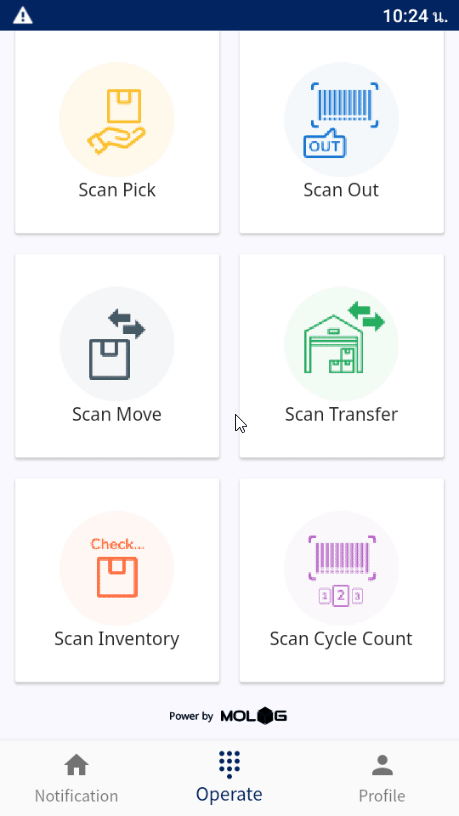
2.ใส่รายละเอียดของ Scan Profile → Scan Type → กดสวิตช์ → Add Scan Sequence
ประเภทของการสแกน : Scan Receive / Scan Pick Full / Scan Pick Partial / Scan Out Partial /
Scan Cycle Count Partial
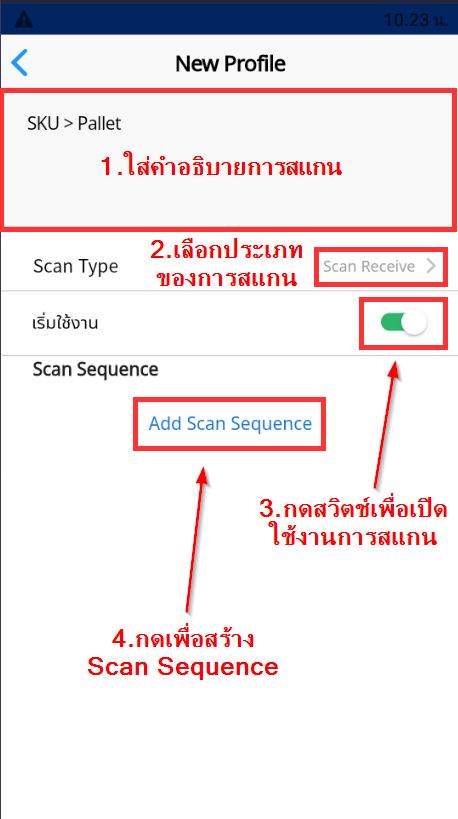
3.ตั้งค่า Scan Sequence ตามที่เราต้องการ → Add Sub Sequence → ตั้งค่า Sub Sequence ตามที่เราต้องการ
ประเภทการอ่าน
Validate : เป็นการนำข้อมูลที่อ่านไปเช็คกับข้อมูล Master Data ในระบบ
Assign : เป็นการอ่านข้อมูลแบบทั่วไป
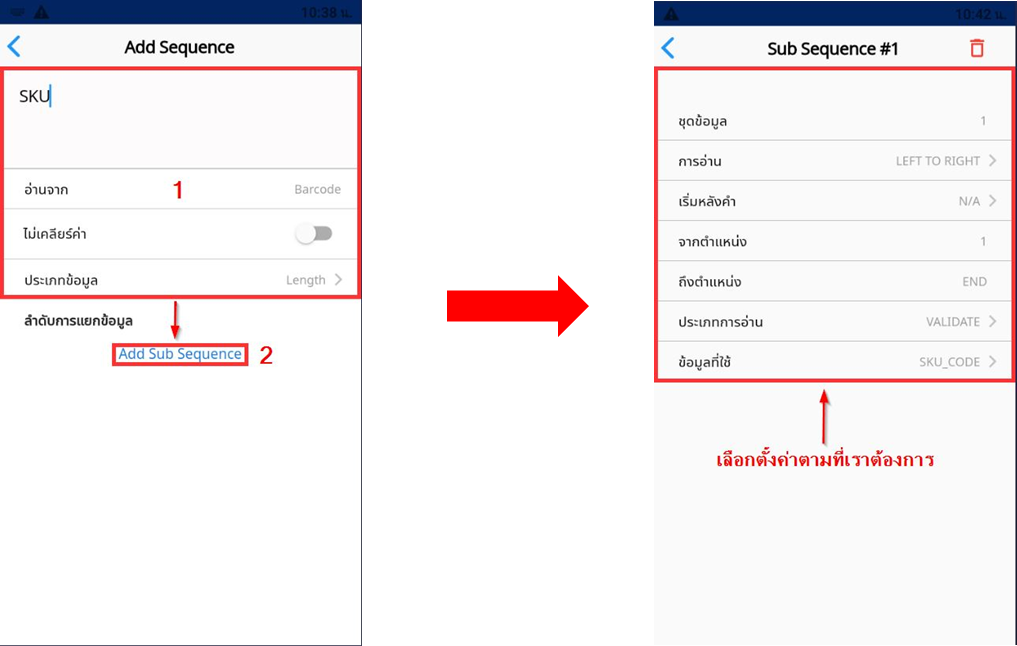
ผลลัพธ์ ตัว Scan Profile ที่เราสร้างจะมาอยู่ในหน้า Settings ตาม Scan Type ที่่ราเลือก

